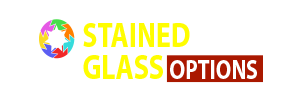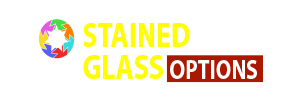La Crosse Technology 616-146 Color Projection Alarm Clock with Outdoor temperature & Charging USB port
$30.49
- List Price:
$33.49 - Sale Price: $30.49
- Amount Saved: $3.00
- Availability: Usually ships in 24 hours
Description
Product Description
Wake up to your weather. Accurate atomic time & date featuring projection onto your ceiling or wall with arm rotation and automatic focus. View your outdoor temperature and/or alternating time along with alarm features and display of indoor temperature (F/C). Has LCD backlight and includes ac adapter and wireless outdoor temperature sensor that transmits within 300 ft. First, use name-brand alkaline batteries dated at least 7 years in advance. Test the battery voltage to ensure it is at least 1.48 on a voltmeter that reads in numbers Second, Outdoor Temperature Shows Dashes and not syncing A: Dashes means you have lost connection between the display and the outdoor sensor. Batteries are the most common problem. A: Check channels. You may be reading your sensor on a different channel. A: Please confirm that the frequency on the sensor and the frequency on the display are the same. This display is sold with a 433MHz version A: Distance/Resistance can cause loss of sensor signal. Avoid having more than 1 wall, window, tree etc., between the display and the sensor. UV coated windows may actually reflect the signal. Stucco walls will absorb the signal. A: You may find it helpful to orient the Display 90 degrees towards the Thermo sensor for better reception. A: Try repositioning your sensor or your display for better reception. A: Complete a restart for display with the temperature sensor: • RESTART DISTANCE: For best results please bring the outdoor sensor in the house and place 5 feet from the display unit. • REMOVE POWER: Remove batteries from the sensor and batteries (and/or a/c cord) from the display. • DISCHARGEELECTRICITY: With the power removed, press one of the buttons on the display at least 20 times to clear all memory. Please do this even if the display is blank to remove any random electricity. Verify the display is blank. • UNPOWERED FOR 15 MINUTES: It is important with most of our displays to remain without power for at least 15 minutes. • NOTE: Failure to allow a display to rest for 15 minutes can result in failure to connect with the outdoor sensor or missing segment on the display. The instruction manual describes a setup for a new unit that has not had time to build up residual electricity. • BATTERIES: Please be sure you are using fresh batteries testing to a minimum of1.48, on a voltmeter that reads in numbers. • SENSOR FIRST: Place batteries into the outdoor sensor first. Make sure they are installed according to the diagrams in the battery compartment. • DISPLAY NEXT: Install batteries (or a/c cord) into the display according to the diagram in the battery compartment. CONNECTION: Allow the sensor and display to remain 5 feet apart for 15 minutes to establish a strong connection. Do not press buttons at this time. You should see a reading on the outdoor temperature area in the first minute.