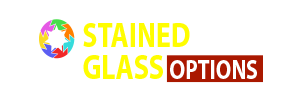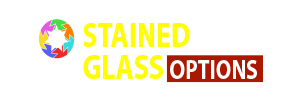Cloud Digital Alarm Clock, Touch Control USB rechargeable Sound Control Electronic Temperature Calendar 3d intelligent digital clock, Snooze Energy Saving Night Light Clock, White
$23.99
- List Price:
$23.99 - Sale Price: $23.99
- Availability: Usually ships in 24 hours
Description
Product Description
[Product Features]
Setting time/year/month/day
Long press Time setting key to start set time/year/month/day.And the screen's hours will start to flash,press the Number "+" / "-" to adjust it. Press the Time setting key again,its minute will start to flash,press the "+" / "-" to adjust it. Press the Time setting key third, its year will start to flash,press Number "+" / "-" to adjust it. As same as the month and day's setting.After you have adjust all above, Press Time setting key to confirm it.
Alarm setting
Long press the Alarm setting key to set alarm clock, screen's hours will start to flash,press the Number "+" / "-" to adjust , press the Time setting key again, Minute indicator will start to flash,press "+" / "-" to adjust it. After all above, Press the Alarm setting key to confirm.
Charging ways
TO keep the light AWAYS ON, please connect it with the power through the charge cable!!!
it can be recharged via USB Charging cable with PC to charge it.When you charge it,the Charge prompt will light up,and Charge prompt will light off when fully charged.
Product Specifications
Name:Cloud alarm clock
Material: ABS
Input: DC5V 500mA
Battery capacity: 900 mAh
Time format: 24 Hour time format
Size: 4.8 x 3.1 x 1.4 inch / 122 * 79 * 35mm
Power supply: USB
Weight: 120g
Package includes
1x Cloud Alarm Clock
1x USB Cable
1x User Manual
Gift packing
Setting time/year/month/day
Long press Time setting key to start set time/year/month/day.And the screen's hours will start to flash,press the Number "+" / "-" to adjust it. Press the Time setting key again,its minute will start to flash,press the "+" / "-" to adjust it. Press the Time setting key third, its year will start to flash,press Number "+" / "-" to adjust it. As same as the month and day's setting.After you have adjust all above, Press Time setting key to confirm it.
Alarm setting
Long press the Alarm setting key to set alarm clock, screen's hours will start to flash,press the Number "+" / "-" to adjust , press the Time setting key again, Minute indicator will start to flash,press "+" / "-" to adjust it. After all above, Press the Alarm setting key to confirm.
Charging ways
TO keep the light AWAYS ON, please connect it with the power through the charge cable!!!
it can be recharged via USB Charging cable with PC to charge it.When you charge it,the Charge prompt will light up,and Charge prompt will light off when fully charged.
Product Specifications
Name:Cloud alarm clock
Material: ABS
Input: DC5V 500mA
Battery capacity: 900 mAh
Time format: 24 Hour time format
Size: 4.8 x 3.1 x 1.4 inch / 122 * 79 * 35mm
Power supply: USB
Weight: 120g
Package includes
1x Cloud Alarm Clock
1x USB Cable
1x User Manual
Gift packing